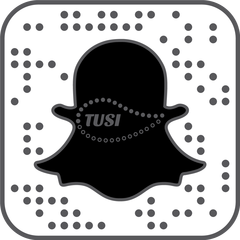Add us on Snapchat.
If you're viewing this on a mobile device:
If you're viewing this on a computer:
- Take a screenshot of the code above.
- Open the Snapchat app.
- Tap the ghost icon at the top of the screen and tap 'Add Friends'.
- Tap 'Add by Snapcode' and select the screenshot you just took.
- Tap 'Add Friend' and send us a hello snap!
If you're viewing this on a computer:
- Open the Snapchat app on your mobile device.
- Position the code above in the centre of the camera frame. Be sure the entire code is visible, including the grey border.
- Press and hold on the centre of the code while it's in view.
- Tap 'Add Friend' and send us a hello snap!